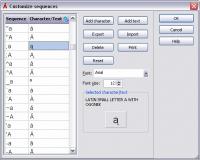Accent Composer - Keyboard Utility 2.05
Simplifies entering accented characters. Unicode compatible.
Accent Composer simplifies the process of typing accented characters and other symbols into Windows programs. It lets you enter any character, in any program, with an easy-to-remember sequence of keystrokes. Unicode compatible.
Software Specs
Publisher:............ Kovach Computing Services
License:............... Shareware
Price:................... $25
Expire: ................ 30
File size:.............. 3.62 MB
Downloads:.........
Release date:...... 15 Nov 2011
Last update:........ 15 Nov 2011
Language:............ English
Publisher review for Accent Composer - Keyboard Utility 2.05:
Review by: Kovach Computing Services
Accent Composer simplifies the process of typing accented characters and other symbols into Windows programs. It lets you enter any character, in any program, with an easy-to-remember sequence of keystrokes.
To create an accented character simply press the designated 'Compose' key (the right-hand Alt key by default), then press the desired accent mark followed by the letter. For example, to produce the letter n-tilde (�) just press the Compose key followed by '~' and 'n'.
Accent Composer is not limited to accented characters. For instance, the copyright symbol, �, can be produced with the keystrokes 'Compose', 'c' and 'o', while the Yen symbol � can be created with 'Compose', '=' and 'Y'.
Accent Composer is initially set up to produce more than 350 symbols and characters, including all accented Latin characters and all Greek characters. You can see a summary of them here (PDF). These will allow you to easily type accented characters in languages such as French, Spanish, Italian, German, Welsh, Gaelic, Dutch, Polish, Czech, Slovak, Hungarian, Danish, Norwegian, Swedish, Finnish, Turkish, Portuguese and many other languages.
You can also add any of the more than 65,000 characters defined in the Unicode standard. These include alphabets such as Cyrillic, Hebrew and Arabic, as well as ideographs and symbols from various Asian languages. You need to have a Unicode-enabled font in use to access these, but Windows standard fonts like Arial and Times New Roman contain thousands of characters. Microsoft Office users will have the Arial Unicode MS font with over 50,000 characters. Other fonts can be found through WikiPedia's Unicode Typefaces page.
Another major feature that will save you time and typing effort is text snippets. No longer limited to just a single character, Accent Composer can now produce a string of text of any length with just a two character compose sequence. For example, you can define Compose-a-d to produce your entire address.
Requirements:
8Mb disk space
Operating system:
Win2000,Win7 x32,Win7 x64,WinServer,WinVista,WinVista x64,WinXP
Accent Composer - Keyboard Utility screenshots:
Accent Composer - Keyboard Utility download tags:
keyboard accents accented characters foreign special characters symbols diacritic umlaut diaeresis dieresis cedilla hachek
Copyright information:
SPONSORED LINKS
Based on 32 ratings. 32 user reviews.