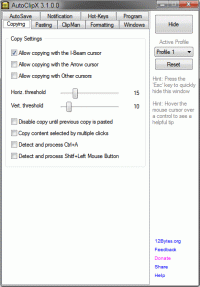AutoClipX 3.5.2.0
Automatically copy selected text then paste with one click!
Automatically copy selected text then paste with one click!
Software Specs
Publisher:............ 12Bytes.org
License:............... Demo
Price:................... $5.95
File size:.............. 2.36 MB
Downloads:.........
Release date:...... 03 Dec 2012
Last update:........ 07 Jul 2014
Publisher review for AutoClipX 3.5.2.0:
Review by: 12Bytes.org
Copy and paste - with your mouse!
Featuring AutoPaste, AutoWin and AutoSave
AutoClipX automatically copies content you select with your mouse to the Windows clipboard, while pasting is accomplished by simply clicking a mouse button (the middle button by default). You can also configure it to automatically copy content selected with Ctrl A and with Shift plus a Left Mouse Button click, enabling you quickly copy large portions of content.
AutoClipX is meant to be as transparent as possible so you can continue working normally, yet offers many very powerful features and lots of configuration options. Some of the feature highlights are:
* Portable
* Automatically copy selected content from almost any program window
* Paste at the system caret or mouse cursor position
* Automatically switch between program windows with AutoWin
* Select from a history of copied text with ClipMan, the built-in clipboard manager
* Automatically paste what copied content to the last window pasted to using AutoPaste
* Automatically save copied or pasted text to a file with AutoSave
* Easily send copied content to an email recipient
* Independently select which cursors can be used for copying and pasting
* Blacklist or whitelist program windows you want AutoClipX to ignore, or work with exclusively
* Strip content from copied text, such as HTML markup, and replace it with something else
* Notification options let you know when something was copied
* Easily control AutoClipX with custom hot-keys
* Automatic and manual update checking
* Start with Windows
* Many user definable hot-keys to automate functions
* Highly configurable, yet intuitive and unobtrusive
* 100% Freeware!
Requirements:
Operating system:
Windows 2K / XP / XP 64 bit / Vista / Vista 64 bit / 7 / 7 64 bit / 8 / 8 64 bit
AutoClipX screenshots:
AutoClipX download tags:
clipboard manager copy to clipboard copy text paste
Copyright information:
Based on 0 ratings. 0 user reviews.
SSuite Office - WordGraph
GIRDAC PDF to Word Converter Pro
PDF ShapingUp
Virtual IPDS Printer
OFX2QFX
Save Clipboard Here
Hexonic PDF Split and Merge
WIDHURA Dictionary
PowerPoint to Flash Converter
FTP
Accounting and Finance
Office Suites and Tools
Inventory and Barcoding
PIMS and Calendars
Databases and Tools
Project Management
Helpdesk and Remote PC
Calculators and Converters
Vertical Market Apps
Investment Tools
Math and Scientific Tools
Other
Timesheets MTS Software
Softvoile
NewFreeDownloads
Office Suites
PIMS
Math
Calculators
Helpdesk
Databases
Accounting
Inventory