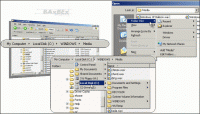Folder Pilot 1.00
Find your folders quickly and get an enhanced address bar in Windows Explorer.
Get a handy shortcut menu and find your favorite and recently used folders quickly with an enhanced Address bar in Windows Explorer. Folder Pilot's shortcut menu can be used within the Explorer, the File Selection Dialogues, or even from the desktop.
Software Specs
Publisher:............ BAxBEx Software
License:............... Shareware
Price:................... $19.95
Expire: ................ 30
File size:.............. 1.7 MB
Downloads:......... 1263
Release date:...... 25 Apr 2005
Last update:........ 08 Oct 2010
Language:............ English, German
Publisher review for Folder Pilot 1.00:
Review by: BAxBEx Software
Folder Pilot seamlessly integrates into your Windows environment with two easy-to-use Windows extensions.
Install Folder Pilot today and forget all the hassles when browsing through folders.
Folder Pilot replaces the Address bar in Windows Explorer and enhances its functionality. With just 2 clicks of the mouse, you can immediately browse to your favorite or recently used folders.
The next generation of Windows (codename "Longhorn") will have similar functionality - with Folder Pilot experience the tomorrow's folder navigation today.
Folder Pilot replaces the standard Address bar in Windows Explorer and displays folder structures as clickable paths. You are able to see at a glance "where you are", namely the path of the current folder. From here you can navigate to any folder on the hard drive at lightning speed.
You can access your favorite folders even faster. Folder Pilot also adds a Favorites menu to the folder context menu (in the File menu, in Explorer and on the Desktop). The menu contains shortcuts to your favorite folders. With these shortcuts, you can navigate the folders you frequently use without having to wander through hard drives, tree structures and folders.
The Favorites menu can be expanded at any time and still remain easy to use. Shortcuts can be easily named, moved, grouped or separated optically with lines. Even shortcut icons can be customized.
Requirements:
Win98+
Operating system:
Win98,WinME,Windows2000,WinXP,Windows2003
Release notes:
New Release
Folder Pilot screenshots:
Folder Pilot download tags:
shell utilities shell utility file manager explorer extension tools desktop shell folder organizer folder browser fast access jump folder favorite folder browse folder change folder right click folder shortcut explore folder shell enhance
Copyright information:
SPONSORED LINKS
Based on 4 ratings. 4 user reviews.