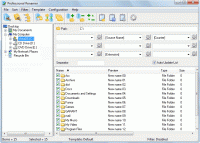Professional Renamer 3.0
Rename multiple filenames at once with Professional Renamer.
Powerful tool for multiple files renaming. Its user friendly and intuitive interface allows you to rename files easily. Unique visual templates system will helpfully assist you in renaming. All changes on new name immediately appear in the file list.
Software Specs
Publisher:............ MIKLSOFT
License:............... Shareware
Price:................... $24.95
Expire: ................ 10
File size:.............. 1.19 MB
Downloads:......... 725
Release date:...... 03 Jun 2011
Last update:........ 08 Jul 2011
Language:............ English
Publisher review for Professional Renamer 3.0:
Review by: MIKLSOFT
What is Professional Renamer?
Rename files and folders with Professional Renamer. Its user friendly and intuitive interface allows you to rename files and folders easily. Unique templates system will helpfully assist you in making up new names. All changes on new name immediately appear in the files list, what allow you to see the result before renaming. Put in good order your mp3 collection and photo archive, by adding date, time and counter to its names.
With Professional Renamer you can
rename mass of files
rename mass of folders
process subfolders to rename files or folders
view preview before rename
navigate through folders tree view
save renaming template
import/export renaming patterns
cataloging your photo and mp3 collection
Uppercase/lowercase
add counter to new name
find and replace function
change file extensions
insert creation/modification/access/current time & date
filtering list of files
include/exclude folders in the file list
About the Professional Renamer Visual Templates
The system of visual templates allows applying different name patterns to every file or folder type. One name pattern can include up to nine fields with the user-set separators in between. Each field in its turn carries a variety of attributes like source name, date, time, counter, user string, etc. The attributes are set through dialogues that avail users of a choice of parameters. For instance, time can form a part of a name string as a one- or two-digit value and allows a choice between the time of creation, modification, last access or any other user-set value. The same flexibility is in every attribute dialogue. The unique pattern thus created will be saved as a reusable template or exported into a file. The system of visual templates extends the range of available renaming options and provides additional consistency of name patterns.
Requirements:
Pentium-200 MHz, 16MB RAM, 2MB HDD
Operating system:
WinXP,WinVista,WinVista x64,Win7 x32,Win7 x64,Win2000,Windows2000,Windows2003,WinServer,Windows Vista Ultimate,Windows Vista Ultimate x64,Win98,WinME,WinNT 3.x,WinNT 4.x,Win95,Windows Vista Starter,Wi
Limitations:
Nag screen
Release notes:
Major Update
Whats new in version 3.0:
software's graphic interface has been updated.
improved tool bar and file menu.
minor bugs fixed.
Professional Renamer screenshots:
Professional Renamer download tags:
renamer professional renaming files name rename folders file folder templates
Copyright information:
Based on 32 ratings. 32 user reviews.