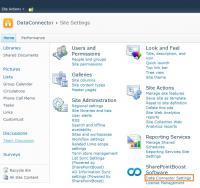SharePoint Data Connector 2.3.722.0
Transfer business data between SharePoint list and external data sources.
Transfer business data between SharePoint list and external data sources.
Software Specs
Publisher:............ SharePointBoost Co., Ltd.
License:............... Trial
Price:................... $799.00
File size:.............. 5.83 MB
Downloads:.........
Release date:...... 18 Apr 2013
Last update:........ 02 Oct 2014
Publisher review for SharePoint Data Connector 2.3.722.0:
Review by: SharePointBoost Co., Ltd.
With SharePoint Data Connector you can fast and effectively import and export business data between SharePoint list and external data sources.
SharePoint Data Connector provides a convenient and secure way to access external data completely within SharePoint. SharePoint Data Connector brings business data from other systems, such as, Microsoft SQL Server, Oracle Database and My SQL, etc. into the SharePoint list structure.
Additionally, this solution allows you to export SharePoint list and library in SharePoint as a set of normalized tables to any external database or you can use SharePoint as the default user interface to update or add to your external data.
This lightweight out-of-the-box solution provides many business data processing optimization possibilities.
Integrate Existing Applications with SharePoint
Data Connector can import data to SharePoint list from multiple external data sources or export SharePoint list to external data. It is a perfect solution to integrate existing applications from different systems with SharePoint.
Multiple Connectors Available
The SharePoint Data Connector supports multiple popular connectors such as, Microsoft SQL Server 2000-2008 R2, Oracle Database and My SQL 5.0 Database, etc. More options will be available in the future.
Easy and Powerful Column Mapping Capabilities
Map columns between external data record fields and SharePoint list columns to ensure that information is synced accurately.
Background Update
Data Connector works automatically in background by timer job or manually through central control panel.Central Control Panel
Administrators can manage external data import/export profiles from a centralized control panel.
Log and Track Errors
As an administrator, track and record errors by setting a log schedule or by enabling Email notification, so that you will be notified whenever an error occurred during background updates.
Requirements:
SharePoint
Operating system:
Windows 2003 / Vista / 2008 / 7 / 7 64 bit / 2008 64 bit / 2008 R2
SharePoint Data Connector screenshots:
SharePoint Data Connector download tags:
SharePoint connector data connector SharePoint transfer transfer
Copyright information:
Based on 0 ratings. 0 user reviews.